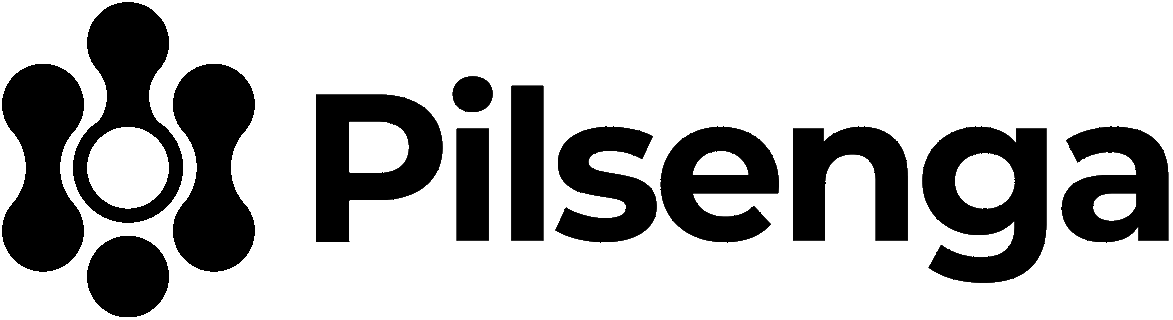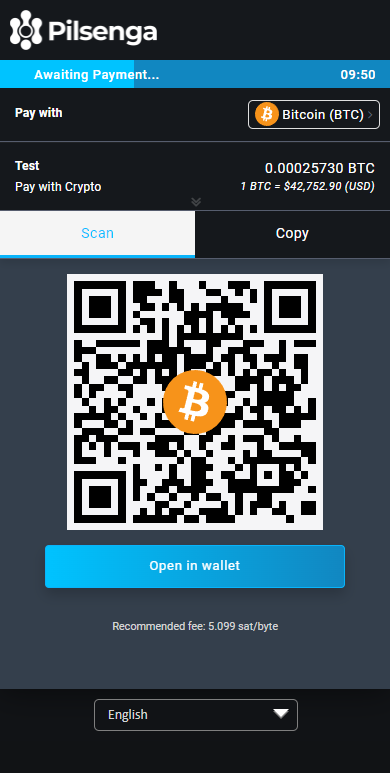Sign up at the register link and ask for this feature. One of our agents will help you with every step.
Customize your payment processor and install one of our seven compatible plugins.
Start receiving your crypto payments straight to your cold wallet or request your payouts daily/weekly.
Features
Payment Request
Payment Request
Payment Requests are a feature that allows merchants to create long-lived invoices. Funds paid to a payment request use the exchange rate at the time of payment. This allows users to make payments at their convenience without having to negotiate or verify exchange rates with the merchant at the time of payment.
Users can pay requests in partial payments. The payment request will remain valid until it is paid in full or if the merchant requires an expiration time. Addresses are never reused. A new address is generated each time the user clicks pay to create an invoice for the payment request.Merchants can also print payment requests (or export invoice data) for record keeping and accounting. Pilsenga automatically labels invoices as Payment Requests in your store’s invoice list.
Invoices
The invoices page lists all your invoices in Pilsenga. It cumulatively sorts invoices by date and allows plenty of customization options for a better invoice management, like:
Invoice Filtering
Invoices can be filtered via the quick filters located next to the search button or via the advanced filters. Users can filter invoices by store, order id, item id, status or a date.
Invoice Export
Invoices can be exported in CSV or JSON format.
Invoice Details
Invoice information is created automatically based on invoice status, exchange rate, etc. Product information is created automatically if the invoice was created with product information such as in the Point of Sale app.
Create Invoices Processor
Lightning Network Payments
Lightning Network (LN) and Pilsenga
You may want to experiment with an innovative second-layer payment system built on top of Bitcoin protocol – the Lightning Network (opens new window).
Pilsenga facilate to you the gateway for receiving LN payments, instantly, safe and secure. You don’t have to be a tech savy in order to enable your shop with LN payments.
Embrace the future today.
Autoconversion
Pilsenga its already integrated with liquidity providers APIs to facilitate you the autoconversion of all your sales, that means you will get the deposited EUR straight to your IBAN.
You don’t have to worry about price volatility with your sales. enable new buyers to buy your products.
Autoconversion Available
Point of Sale Web Based
Point of Sale App
The web-based PoS app allows users with brick and mortar stores to readily accept cryptocurrencies directly to their wallet. The PoS can be displayed easily on tablets or any other devices which support web browsing. Users can easily create a homescreen shortcut for a quick access to the web-app.
Adding new products is easy. The app has a shopping cart feature, tips, product inventory, custom payment options and more.
The Point of sale app can also be used to receive donations, tips or even as a small e-commerce shop, depending on the options or customizations applied.
Curently, the Point of Sale app supports three different views:
- A
Staticview representing only the items for sale. - A
Cartview including items for sale and a cart for checkout. - A
Lightview consisting only of a keypad for easy and quick payments
What is a payment button?
The Payment Button is a simple and customizable HTML button you can create and embed into your website.
Also, we have more than 8 plugins available for websites or you can use the API for custom integration.
Payment Button
Features you use the most are baked right into every instance so you can hit the ground running.
Create a Point-of-Sale app for your store, easily embed a tipping button on your website, send a payment link to a client across the globe, or launch a crowdfunding campaign to raise funds for your cause
Generate and manage invoices with ease.
Get notified when they get paid. Export your invoices in different formats for smoother bookkeeping.
Manage your incoming and outgoing funds with a built-in wallet that has hardware wallet support.
Manage your BTCPay Server (e.g. stores, invoices, users), automate your workflows, and control access with our API.
Integrations and plugins available
What is BTCPay Server?
Why Pilsenga uses BTCPay Server for helping local communities?
Docs
Need help using Pilsenga Payment Processor? Use the extensive user documentation from BTCPay Server that covers everything to get you started or help sort more technical issues.
*Pilsenga uses MIT license from BTCPay Server.
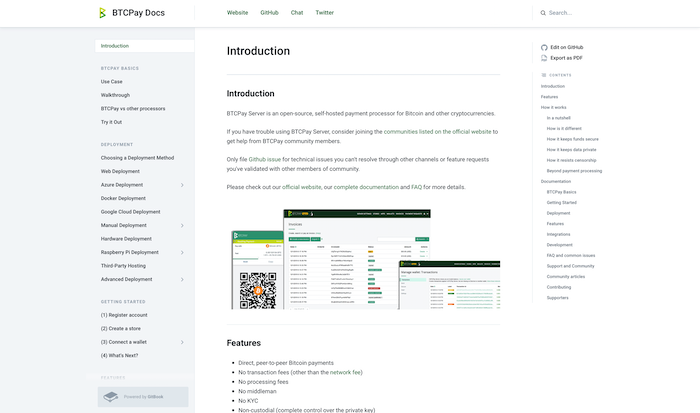
UAB Pilsenga uses the MIT license of Btcpayserver for the use of this software, UAB Pilsenga activities are regulated by Lithuanian Financial Crime Investigation Unit – FIU/FNTT as Depository Institution and Exchange Operation services, Pilsenga is incorporated in Lithuanian as a limited liability Company, Company registered code: 305930213, Address: Eisiskiu Sodu 18-oji street, 11, Vilnius, Lithuania LT-02194 Email: support@pilsenga.com